Burke Museum


In September 2017, I joined the Burke Museum to help with their new website development process. In the span of 4 months, I created design proposals to various sections of the websites, and have successfully spread UX awareness and methods into the organization.
Outside of my design tasks, I created 2 Python programs that automate certain operational tasks, and significantly optimized the work efficiency of the Communications team.
Web/UX Designer
Identified current website problems and proposed design changes; created wireframes, interaction flows, mockups, and design reports
Python Programmer
Created 2 Python programs that significantly optimize the team work efficiency
How can we enhance the transaction experience on the Burke website?
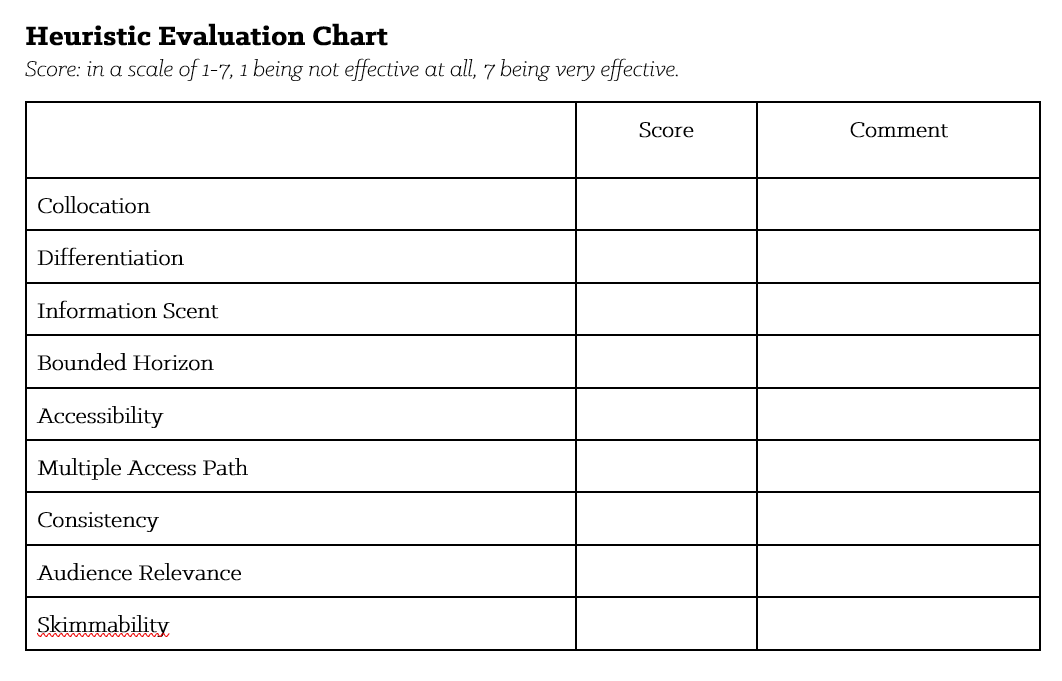
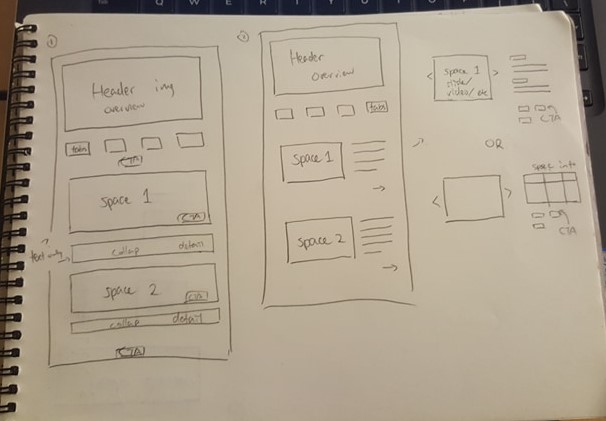
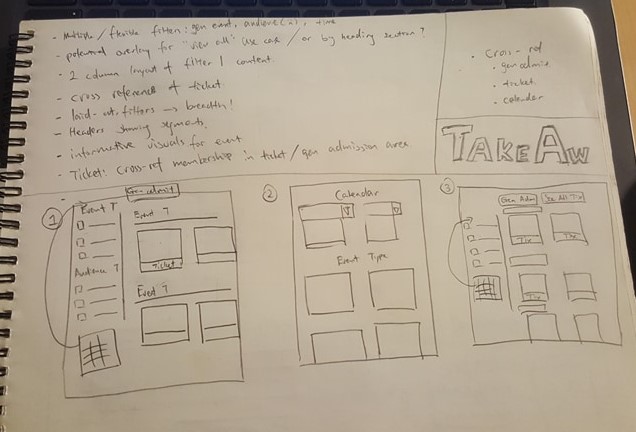
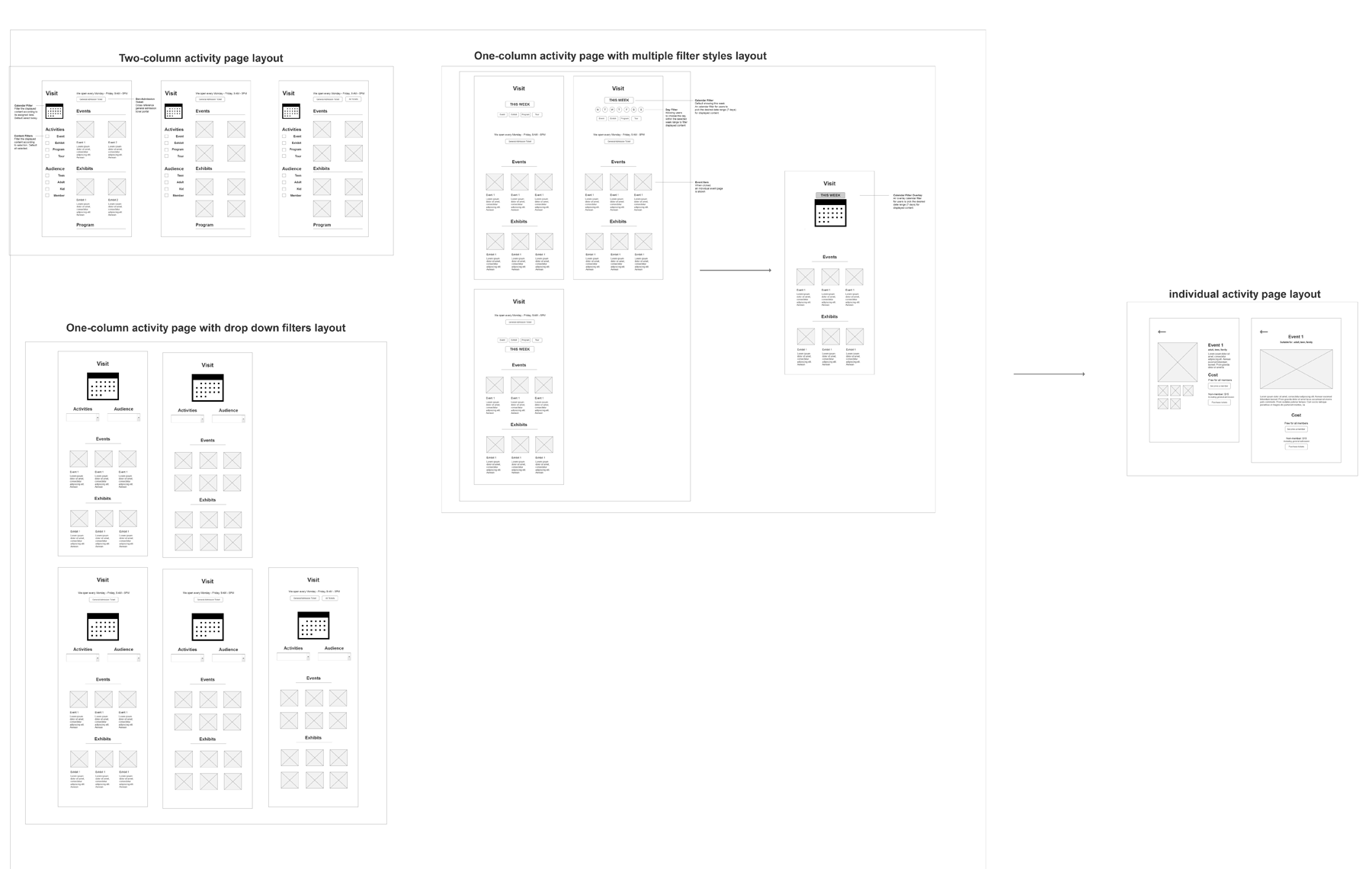
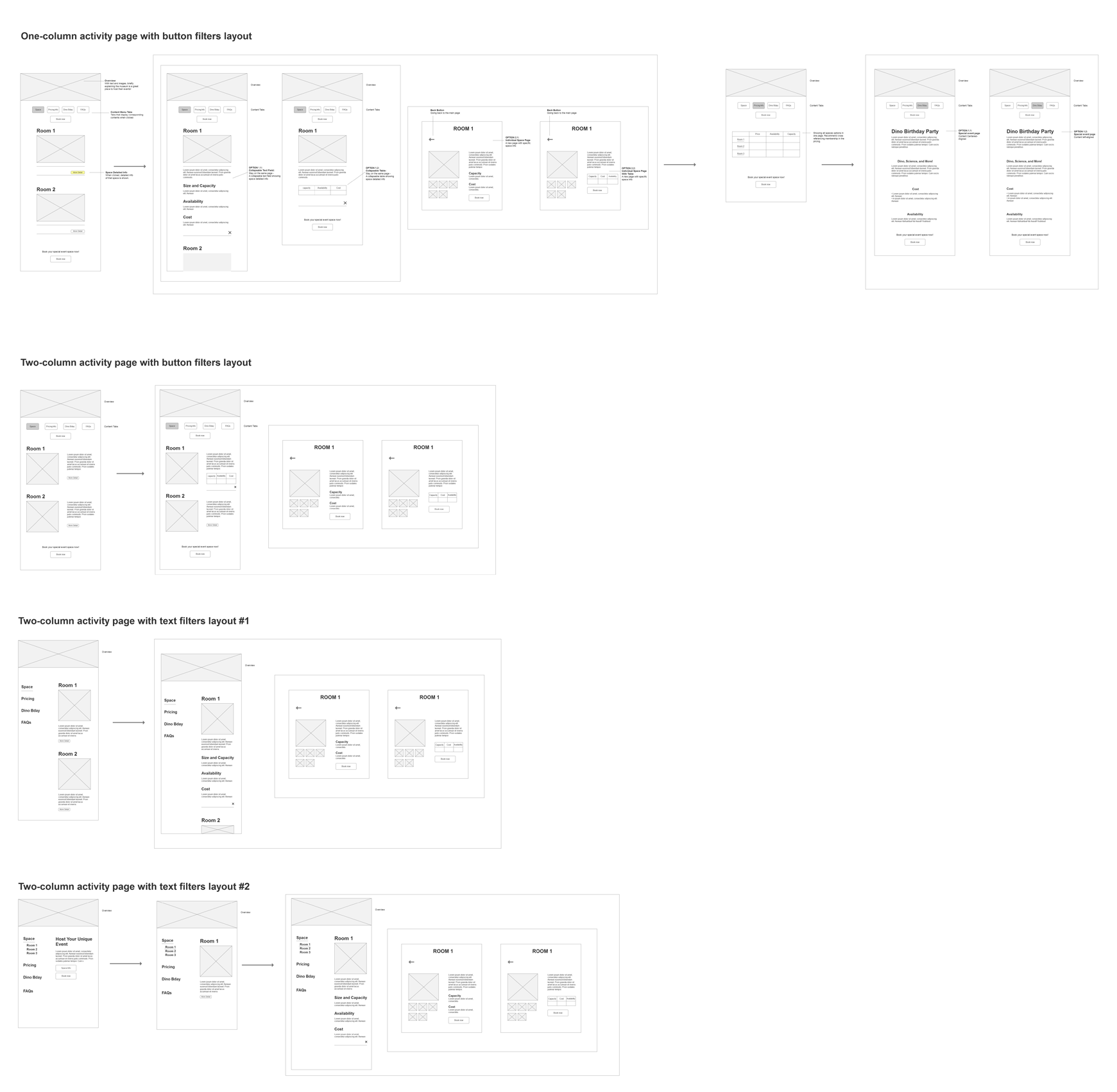
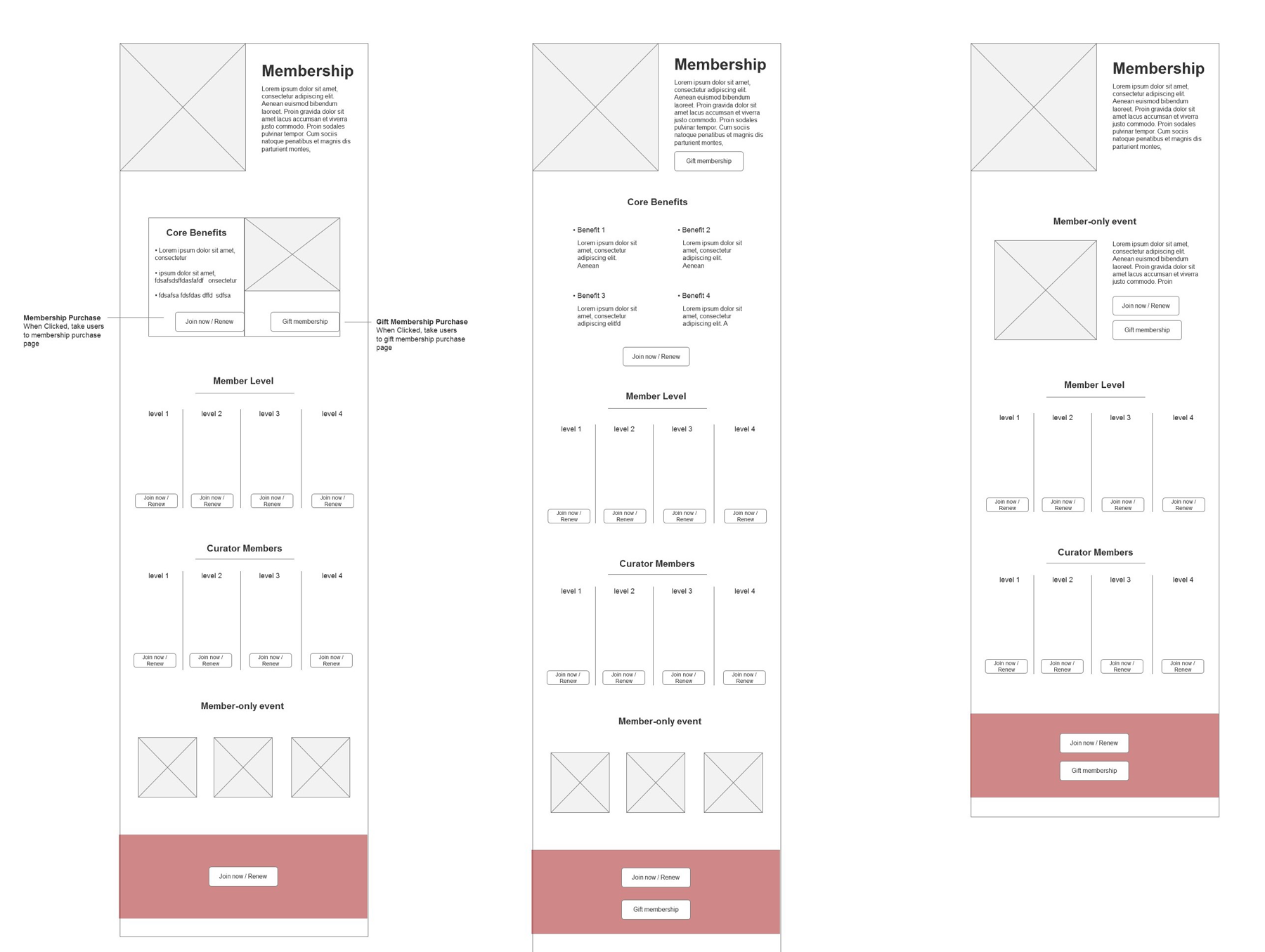
Redesign the homepage to make it clear that it is a museum website and explore a bolder brand direction
Many operational tasks (e.g. downloading files from many pages at once) relies heavily on manual implementation of the staff; during my stay at the Burke, I used my free time to code up 2 python scripts automate and optimize some operational tasks of the team. This significantly enhance the team operational efficiency and was welcomed by everyone!
The team manager needed to download content from 20 webpages to a specifically-formatted Word document. This task was tedious and time-consuming if done by hand.
I created a Python script that will automatically pull all desired content from a target URL within seconds. This program can be reused in the future.
see codeOne team member was struggling to locate a particular hyperlink among 250+ blog posts. This task was almost impossible to be done by hand.
I created a Python script that will scan all blog posts and look for the target hyperlink URL.
see codeI learned a lot during my 4 months at the Burke Museum! The biggest thing I have learned was to tailor my design to the constraints set by the business (e.g. time frame, budget, etc.) and to work with my team to make sure I have met the constraints. I also really enjoyed helping my team to solve their operational problems, and had the chance to brush up my python skills!